| Step 5: Enter the match ID. For Spectator Mode, the match ID is XX3 through XX9; for example, if you are wanting to spectate a match where player 1 used match ID 641 and player 2 used match ID 642, you can use match ID 643 to spectate. If a second system is being used to spectate, you can use match ID 644. A maximum of seven Nintendo Switch systems can spectate a match at one time. | 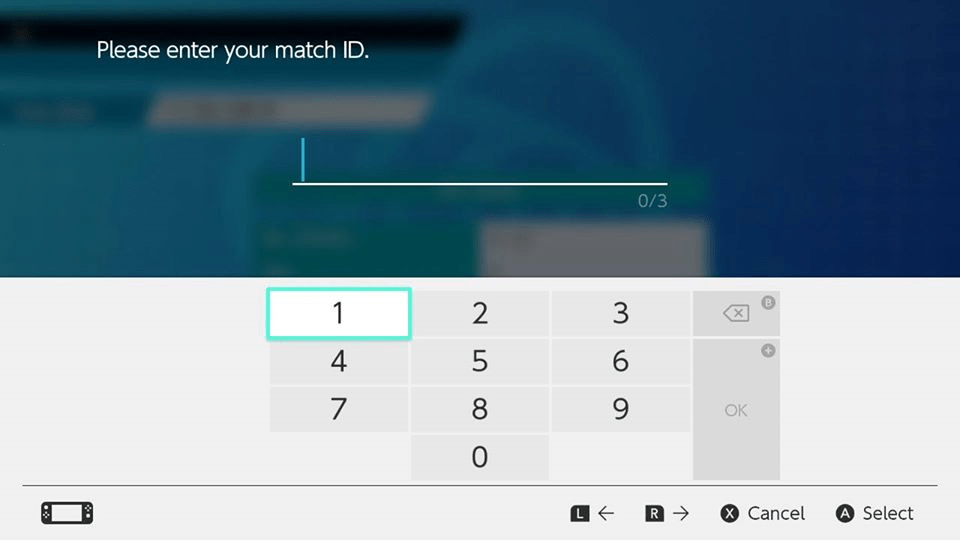 |